|
|
Well, welcome back.
Today I’m going to tell you about the TADO system and why I picked this one against the others system such as HIVE, Goggles – Nest, Honeywell’s Evohome, etc.
One of the main reasons for getting these systems besides saving money. Is, that our lifestyle has changed.
It also wasn’t particularly expensive compared to your wages at the time. To have the heating system ticking over.
We all have different timetables nowadays. Depending on what day of the week it happens to be.
Yes, we all know schools still down tools at 3.30pm. However, there are numerous activities that our children get involved in. Either, with our prompting or their own wish.
Football, Computer Club, Dance Classes, Judo, the list goes on…. I can hear the parents gowning from here. :o)
However, whilst the boiler is now hopefully a very efficient one? The basic heating control system that we use to control it hasn’t really changed since the 1970’s. If you had TVR’s on your radiator. It was a major talking point when you had the Jones around for Dinner Party. Yes, can hear you saying when did you last have one of those? To some “What is a dinner party?” It’s, about as far back as saying that Records (Black plastic discs with music on) use to spin around at 45 or 33 1/3 RPM. I can hear quite a lot of you saying what’s one of those as well.
Well, the point I’m trying to make is things have moved on. Where the heating control systems of most households are still in the 1970’s. Looking back at my Electric and Gas bills, we were extremely wasteful of our energy resources then.
Well in 2015, we all know the Gas and Electric bills have never been so high in the UK. So, whilst we have a rest bite in the charges increasing year on year. This is only because the current oil price is being at $45 a barrel compared to the $100+ it was last year.
This can only go on for a period of time. Yes, I know they said that when interest rates went down. But, they had assumed then, that inflation would take off again to come to the Banks and Government’s rescue. i.e. 10 years of inflation at 3% would eat into the debt. Everyone would be happy soon. Well relatively soon to the span of Government.
Well, inflation hasn’t taken off and China has decided that it can’t manufacture the figures any longer. As sensible people have reduced our expenditure. Surprisingly, we have also sat on our money, as we are not convinced that there is anything sensible to put the money into without risk. Bar the buy to Let crew in Property. That is now looking decidedly doggy.
Anyway, that another story for later. Back to the point. Most heating systems nowadays are controlled by a timer of such. So, Monday to Fridays the heating kick’s in at 6:30 am and continues to around 8:30 am and then cuts off until say 4:30 pm and then finishes the day at 10:30 pm or 11 pm for the night owls of our readership.
Saturday and Sunday there will probably slip by 1/2 hour. But, you don’t generally remember to change the settings on a daily basis and heaven’s if you can remember to change the clock forward and back for daylight saving!
Well, you say we have a thermostat which will keep it in check. Yes, you probably have. But, it probably still working with a bit of tin, that when at roughly the right temperature will flick off. The trouble is, these devices themselves have had their day. They are in the same generation as the first Colour TV’s.
OK. Some of you have been keeping up with the current kit. But, this tends to be the technical crew that is a very small proportion of the public. Now, if you talking about the just-released mobile phone such as the new Samsung or Apple that’s different.
However, not using the best systems for controlling your heating is probably costing you £100’s a year!
I choose the TADO system for a couple of reasons. Whilst, the others had the ability at the time to change the temperature and turn on and off the system remotely using the App on your mobile phone. They, at the time, didn’t monitor if you were at home or work.
So, if you did change your schedule. You still had to remember to modify the settings remotely at home. Yep, you’re like me. No chance.
So, the TADO system has the normal settings of turning on and off at certain times of the day. Each can be modified to attain a predetermined temperature. So, you can ask for it to get to the 20’C by 6:30 am. It does that. It also knows over time how long it will need to achieve this goal. The nice feature is that it takes account of the outside temperature and the weather. So, for example, if it turns out to be a nice sunny day (OK I know I’m in the UK) and can take advantage of the natural heat provided by that Sun it does so. It also uses the outside temperature to work out the best way to get that temperature.
The other thing it has is over the top of this. Are you can set the system to monitor if your mobile device(s) is at home or away. So, when the last person leaves the house it stops warming it to the current target temperature. So, if you like me and wander off for 1-2 hours in the morning. It allows for the temperature to drop to 17’C while you are out. If you are working late or the trains are up to the spout again and the heating is set to warm up the house to 20’C and you don’t make it home till later. It will heat the house when you start to get near home. Rather, than heat up an empty house. Again, it works out how long it will take.
The other item of intelligence is the “over chute” issues. Yep, can hear you say “What the hell is that?” Well, most boilers have systems not to turn on and off too frequently. As this wastes energy. Similar to some cars stopping the engine when you are stationary for a length of time. After a period of time, the system knows that it can shut off the heating and the temperature will still rise to the target temperature. As the heat already in the water will pass through the radiators to get to the temperature without any further heating. Most boilers pumps continue to circulate the water for a certain time. When you sign up for the online account TADO asks what heating boiler you have? So, it can take these things into account and adjust its settings to get the best out of the Gas you use. Now because the system is connected to the internet for the system to react to if you are at work or on the way home. TADO can improve the efficiencies over time. How?
Well, one way is that the temperature controller is very sensitive to heat. It works at 0.1’C rather than the normal 20’C ish with most controllers. So, if you have a day that you have set the heating system off while you are out. It monitors how quickly the temperature falls on a given day. For example, it may be 13’C outside and the inner temperature is at 20’C. It monitors the losses that occur over time. So, if the temperature drops by a 1.5’C over an hour on a Windy/Rainy day. It adds this to its knowledge on the heat loss that occurs for your specific home. Clever!
So, the “Big Question?” as Dr Who would say. Has it reduced our heating costs? Well despite us having an electronic thermostat. Which, most of my neighbours don’t. Yes, it has.
Originally, I was more interested in the feature of being able to monitor the house temperature remotely and I didn’t expect a large amount of savings over what is a reasonably old 1930 house. True it does have it’s thermal blanket in the roof (Loft Insulation). However, based on it current savings it will probably save its costs in less than 2 years and this can only grow as the gas bill increases over time.
Any issues? Well unless you know what you are doing. I would recommend getting the installer to install it for you. However, I did manage to complete the task without any help. However, I have already rewired the thermostat before and have the time to read up on these things.
A couple of points, though.
TADO support and I did complete a quite lengthy email support call in the Geo-function. That’s the service to work out if you are in the house or not. It seems that if you are not in a strong area for mobile masts. It can have difficulty knowing that you are home.
However, I think it was probably more to do with the fact that my Samsung S3 LTE was running Android 4.3. As, when I upgraded the S3 to the Stock German issued Android 4.4.4. It seems to have made the services a lot more reliable. Seeing as the guys haven’t moved the Mobile Masts. It seems reasonable to me that the firmware upgrade did the trick. Now, for most people, you are likely to have a later version of Android on your phone than that. I’m just a Luddite when it comes to mobile phones. No need to upgrade the S3 LTE phone unless I have to. It’s got 4G! what more do you need? :o)
The other thing that the installer will know anyway. Is to make sure that the TADO Bridge device in the system is not too near the actual TADO thermostat. It is supposed to have at least 3+ meters distance from the bridge that connects to the router to the TADO thermostat. This is due to the system NOT using the normal 2.4Ghz wireless frequency (WiFi), which will normally now be very busy in most households. TADO system uses a lower frequency in the MHz range. Hence, the recommendation to have at least 3 meters plus the distance between the actual TADO Thermostat and the TADO bridge that plugs into the router of the internet provider ADSL/Cable network you have.
Also, make sure that you take the time to make a note of the Gas Boiler manufacturer and its correct model number. There are lots to choose from when you sign up for an account that the TADO Bridge and Thermostat use. Make sure you get the right one!
All in all. Once settled, the system has worked well for over a year. Like all new items. People do complain first without checking or reading the instructions. If, it was that easy. Then, why would you offer an installation service? Most people don’t have issues, that use the install service from what I can see. Self-install is a learning experience!
You can read more about the system here
Despite what most reviewers state. You can also always override the settings on the Version 2 TADO system to manual if you need to. You just need to READ the booklet that comes with the kit.
Hopefully, this has given you some insight into the savings that you could be getting. I would be interested in your own experiences.
So, feel free to use the comment box to feedback good or bad.
Until the next time. Keep Warm.
Yet again these people will not go away. Please add your voice to this rejection. By all means, copy the reason I give below.
http://planning.reigate-banstead.gov.uk/online-applications/applicationDetails.do?activeTab=summary&keyVal=O671MXMVGAW00
Have your say.
http://planning.reigate-banstead.gov.uk/online-applications/applicationDetails.do?activeTab=makeComment&keyVal=NS7HM9MVLBQ00
| Customer Details |
| Name: |
MR DAVID VINCENT |
| Email: |
tagware.info |
| Address: |
13 Sandersfield Road Banstead |
| Comments Details |
| Commenter Type: |
Neighbour – Objection |
| Stance: |
Customer objects to the Planning Application |
| Reasons for comment: |
– Harm to Green Belt/countryside
– Hazard to highway safety
– Increase in traffic and congestion
– No need for the development
– Out of character with surrounding area
– Overdevelopment
– Poor design
|
| Comments: |
As stated in the planning portal. This is HM Gov policy. http://planningguidance.planningportal.gov.uk/blog/policy/achieving-sustainable-development/delivering-sustainable-development/9-protecting-green-belt-land/ There is absolutely no reason whatsoever to grant this application. It is questionable whether it should even be considered by the Reigate and Banstead BC. As it seems very similar to the previous application 14/00440/CU. This is not a major new development and in not in a Local plan. The applicant is purely trying to purchase the land cheap and then establish planning permission on it. This is practice should recognise for what it is. A commercial firm trying to save money by not utilising a Brownfield site. Which, there are many available. One example is that Fire station on the A217. Which, is being suggested is surplus to requirements? This set-aside. The additional traffic that would be created on an over utilised part of the A2022 would not allow for the normal Village High Street to function. The road currently backs up when the school drops occur. This would just exasperate the situation. I highly doubt that the mourners would relish sitting in a traffic jam in a Hearse. A commercial firm is required to utilise assets fully. This is shown by the size of the area given to the Car Park. This would easily create additional 300-400 car journey a day to and from the site. You have now established a Fire Station at the Banstead Police station. How do you propose that this engine attends incidents with the blocked traffic flow? The location of the proposed Crematorium just opposite Sunrise Residential Care home is unbelievably crass. I believe the application should be rejected by the Borough council. With the advice, that this site it not appropriate for the business that the applicant wishes to use it for. The Borough Council should also consider 3 rejections and then no further Planning Applications should be allowed to be considered for the Land in 10 years to stop this speculative behave occurring. |
Welcome again,
This week I have been trying out a new device at my home in Sunny Surrey.
OK, perhaps not so Sunny.
However, this new camera has the pedigree of a Roll Royce but come in at a FORD Mondeo price.
So, I can hear you say. So, what so clever in this device then?
Well, the list is lengthy. But here goes.
First of all the setup of the device has been thought through with army discipline.
Step 1. Download the App from the Apple Store or Google’s Android Store to your phone.
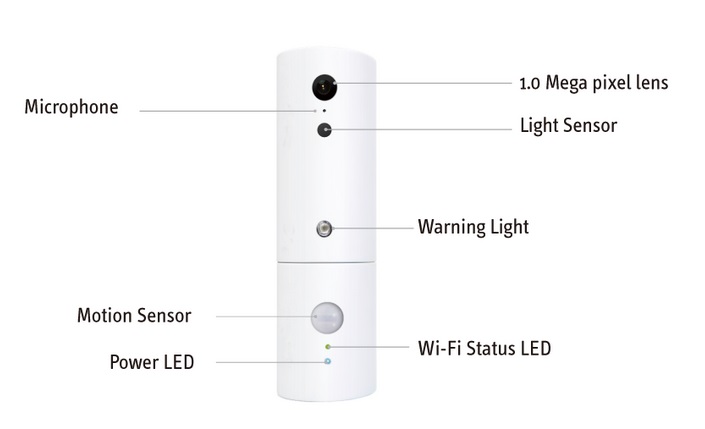
Step 2. Plug-in the Camera into the USB power supply and let it do its thing. Be careful not to touch the top of the camera whilst it’s moving. iSensor design to move the camera. But, not you holding it while it’s moving. Once Blue Light is static
Step 3. Make sure the Phone you are using is connected locally to the WiFi spot. Start App and answer which WiFi you wish to use along with the security passphrase. It then presents you a QR Code on your Phones screen.

Step 4, You place the phone display in front of the iSensor 1.0 Megapixel lens Camera about 10-14 cm away from its front lens with the QR pointing at the iSensor Camera lens. It will beep twice and then you can play!
Yep, it is that simple to setup.
What’s more. You can later set it up for 3 more WiFi spots should you need to move it to your friends to show off.
So, what’s going on here? Well, when you show the QR code to the camera. It is reading its setting directly via this method. Clever thinking. Better than asking your Users what IP range/DNS/Proxy setting. Which, we know what happens here. So, a Gold star for the person who thought through this install.
So, you hear all of the horror stories of people not securing the IP Cameras from the folks on the internet. Well that not going to happen here.
These guys and girls have used the strength of 256-bit encryption to encode the video stream from your iSensor to your phone. So, even our little friends at GCHQ and the other lot at NSA would have a little bit of computing to do to crack this feed. However, the main point is that each and every camera has its own id and password. So, it is as secure as it’s ever going to be. Which, is a big improvement from ‘admin’ and ‘1234’ which are normal settings of IP Cam’s.
So, what does that app provide? Well, I’d be into 10’s of pages if I went through all of the features. However, the main one are as follows;
Alert Section
- Privacy Mode: that allow you to turn off the iSensor with a swipe of a finger.
- Motion sensor: this can be set to send you either a photo of the thing that’s moved or just a txt notification.
- Microphone: you can set this to listen to the room via the app or set it so it alerts you when something where the iSensor is, makes a noise. Intruder for example or a child.
- The iSensor also has a vibration sensor: So, it will pick up any vibration that could be the first signs of a break in. Or, Johnny hitting a ball against the window.
- When an Alert event occurs. The device has a quite strong LED that can turn on to record the scene as the iSensor sees it at the time.
Sharing video
- Ability to Share the Video stream to other people. So, Dad or Mum can check that their little darlings are behaving with the Babysitter. Or, Grandparents can be allowed to check in on the newborn.
- Snapshot timing: Allows a date stamp to be imprinted on the Picture sent
- Video timing: Allows a running time video to record what is happenings in front of the iSensor.
- You now have the ability to Share the iSensor securely. Once or Multiple times by setting up a Browser viewer which again provides a unique code and id to connect to the camera. Just in case you leave your phone at Home when you go to work or decide to leave it at Home when you go on holiday. You can allow the family to check out the house while you are away. Then, remove this privilege on your return.
Google Drive
- For those that wish to. You are provided with an option to upload either Snapshots or Video up to the Cloud using a Google account. Which, if you don’t have at the time. You can set up via the App.
- You can set this to a Continuous mode which uploads until you filled up the 15Gb space and then overwrites again when you have reached the 15Gb limit. Or, set it up to upload only on an event. Noise, Movement etc.
- Resolution can be sent from 360, 480p or the 720p highest setting.
- App provides a Storage Graphic to show how much is left to use on the App screen itself.
iSensor Video Control
- In the App, you can have up to 4 iSensors to control remotely.
- They are able to swing about physically 80′ to both left and right. This gives 240′ sweep including Camera Lens optical coverage.
- The camera Lens has been designed to provide the best non-distorted view that I have seen on this level of IP CAM.
- You select the camera and then press the ‘Play’ button and the image buffers 0-80% in a couple of seconds. Yes, it does work over 3G!
- By swiping your finger to the left or right the camera will move.
- You can modify all settings without actually being in the same place at the iSensor.
So, there you have it. What haven’t they got covered on this device?
So, I can hear you say. What the price?
Well, you can have one of these delivered for £114.95 including VAT. (£95.97 + VAT @ 20% for Business Customers)
Just click Here or the images below to go and buy yours.
  Theses iSensor HD CAM’s should be in every home and business. As they allow for peace of mind. Theses iSensor HD CAM’s should be in every home and business. As they allow for peace of mind.
Even, if you already have an alarm fitted. The Alarm cannot see. With one of these you can see from anywhere you are on the Mobile Phone or Browser.
A great investment. Which, will protect for years.
UPDATE: The manufacturer allows you to share your video feed. So, businesses can show how busy they are. Down to checking that the security chap isn’t asleep.
Enjoy your Easter Weekend.
That it from me now. Until the next time.

Well Hello again,
Been some time, I know. I thought I would share iSolar Boost a new device for you guys to save more money on your fuel bill.
So, if you have a Gas System, rather than a Gas combi heating system, this is for you. If you use electricity or Gas to heat your water then read on…….
Why does the boiler system matter?
Well generally the Gas Combi system, heats your water to the point of requiring it. This has its benefits, in that it doesn’t waste energy, heating a water tank that doesn’t get used.
However, for those that don’t. Here is another way of bringing down your water heating bill.
If you have PV in the UK you will know that we get some money back on the energy that we export to the UK grid. This is normally provided at 50% of the actual amount that your generation meter states, for systems that are under 4kW in size. Which, is most UK domestic installations.
Initially, this seems a fair amount. However, as the export rate is currently in at £0.045per unit. You don’t get a great amount. As the electric Co get to charge your neighbour 14-15 pence for each unit they use, which you created. That also includes you in the evenings! Besides the additional 20% that they would have to generate to get that amount to the end user. I think they are doing well out of this deal!
However, if you could transfer some of that exported energy into something useful? You still get the exported amount. So, you lose nothing, but you could also heat up the hot water tank. Now that would be worthwhile as it would save on the Gas or even better Electricity bill!
Well, there are several devices, that are available to do such a job.

The one I choose after some research was the Solar iBoost – Free Hot water from your PV / Solar Array – Immersion controller.
It costs £199.00 + VAT & Postage and comprises of a wireless monitor that taps to the incoming power supply in a similar way to the Electronic Monitoring devices, that tell you how much electricity you are using do.
The device itself is fed directly from the electric supply going to the Hot water tank. This device just sits in between. The power is increased and decreases automatically. So, you never import electric!
Or, in my case. I utilised another MCB from the consumer unit. As we didn’t use the electrical heating element in our Valiant tank in the first place. We just allowed the Gas boiler to complete the job. As that was cheaper than using the electric option.
The tap on the incoming power supply measures how much electricity is being exported. If, there are more than 200 watts. Then, the small box diverts the additional amount of power into the Hot water tank. It takes around 7 units to heat the water of a 150-litre tank to 60’C.
But, this device utilises the smallest amount of energy, but always keeps that 200-watt buffer. So, as soon as you turn on the kettle to make tea for example. It shuts down and allows internal energy to be used before any electricity import occurs. It may not heat the complete tank to the 60’C during the day. But, it will certainly build the heat of the water up. So, when the Gas boiler does fire it doesn’t have to use so much gas to heat the water to 60’C. If you use electricity to heat your water it will save you even more!
So, on my small PV system of 2.4kW, it generally heats the water enough for the Gas boiler not to fire up in the evenings.
It’s been installed since the beginning of August and has generated 62 kWhrs of heat in 17 days! Currently, there is 1.6kW worth going into the tank as I write. On one day it said ‘HOT Tank‘ which means that it made it to the 60’C!
So, if you have a PV system that is greater than 2kW+ in size. I think this device is a no-brainer not to install – ASAP!
So what are you waiting for? Order yours Today here
Well, that’s me done for now. As usual. Leave a comment and I’ll bounce a reply if you have a question.
ps. There are others devices that are cheaper. But, they have more of a trust element to them. As the device I have recommended, has a display for you to check the amount being put into the tank at that moment. Along, with the Weekly, Monthly and All time generation. This allowed for the device to be mounted by the Hot Water Tank and allows for the monitor tap to be in the meter cupboard downstairs. Just seems a cleaner install.
Update: Well it’s been a year now and a total of 670kW has been pushed into heating the water. Rather than going back to the grid. Although, I still get paid the feed rate back into the grid. At £0.15 per (2014) unit. That starting to add up (£100.50) and I have a small 2.4kW PV install. So, the unit will pay for itself in 3 years.

| Reference |
14/00440/CU |
| Alternative Reference |
PP-03046734 |
| Application Received |
Tue 11 Mar 2014 |
| Address |
Land Parcel Adjacent To 16 Croydon Lane Banstead Surrey SM7 3AS |
| Proposal |
AMENDED PROPOSAL Change of use from arable land to cemetery, erection of a chapel building, parking areas and associated hard landscaping. Submitted with email dated 20/03/14 |
Have your say soon.
http://planning.reigate-banstead.gov.uk/online-applications/
Here’s mine.
As stated in the planning portal. This is HM Gov policy.
http://planningguidance.planningportal.gov.uk/blog/policy/achieving-sustainable-development/delivering-sustainable-development/9-protecting-green-belt-land/
There is absolutely no reason whatsoever to grant this application. It is questionable whether it should even be considered by the Reigate and BansteadBC.
This is not a major new development and in not in a Local plan. The applicant is purely trying to purchase the land cheap and then establish planning permission on it.
This is practise should recognised for what it is. A commercial firm trying to save money buy not using a Brownfield site. Which, there are many. One example is that Fire station on the A217. Which, is being suggested is surplus to requirements?
This set aside. The additional traffic that would be created would not allow for the normal Village High Street to function. I highly doubt that the mourners would relish sitting in a traffic jam in a Hearse. A commercial firm being required to utilise assets fully. This would easily create additional 300-400 car journey a day to and from the site.
The location of the proposed Crematorium just opposite Sunrise Residential Care home is unbelievably crass.
I believe the application should be rejected. With the advice, that this site it not appropriate for the business that the applicant wishes to use it for.
 Green box that saves energy. Dear All,
Welcome again.
We have another twist on the Blue tooth Stick-N-Find that we spoke about several weeks ago.
This time is it a little UK plug that reports back to your phone the energy that is being used.
Just plug this device into the socket and then plug in the Fridge, TV, Heater, Phone charger.
Download the APP to your Bluetooth 4.0 phone on both Android and Apples OS.
Then sync the Bluetooth to pick up the plug device. You can call the Plug anything you like. So, for example. Could call it Kitchen, Sitting or Bedroom.
Then watch the display feedback the energy that is being used. You can control up to 20 of these green plugs from one phone.
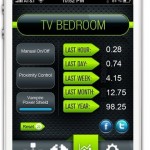 Keep a check on that hidden cost even when you are not in the room. Vampire Power
There may be appliances acting like vampires sucking up energy even though the power is switched off. If you leave your Xbox 360 or PlayStation 3 on, it will continue to consume roughly 170 watts of power, 24/7. That’s about £193 per year!
While testing MeterPlug, we found out that our 50″ Sony LED TV consumes £18.25 pear year on Standby.
Proximity Control
You can program it to turn off an appliance when you walk away and turn back on and you walk in.
Save Money
By using MeterPlug, you can find appliances that cost more to run than others, allowing you to calculate better when to run your appliances and for how long. This way, you can understand what appliance is causing your Electric bill to be so high, and where you can save.
The vampire power shield also prevents your appliances from using excess power when you aren’t using them!
Alerts
Set-up an Alert or auto-off, when a specific device’s running cost goes over a pre-selected amount.
Tech Spec.
Operating Voltage: 100V – 240V AC
Measuring Current: 0.01A – 16A
Max Current – 16A
Bluetooth Low Energy 4.0
Smartphone Compatibility, iPhone 4s, iPhone 5, New iPad, Mini iPad, New iPod touch, Android ICS 4.0 and above with Bluetooth 4.0 like Samsung S3, Samsung Note 2, Nexus 7, Nexus 4, Nexus 10 etc.
Built-in memory(If no Syncing with the phone): 2 months Log storage of all events.
Power Consumption: 0.1 Watts. That’s about 1 penny cost per year!
Well, if you wish to be placed on the waiting list, click here.
Until next time.

Well, here we are again.
This chap was given the run around by the FSA for they were concerned. Shame they were not so concerned when the Libor rigging was occurring, that they sat on knowingly, since 2008 by the major banks.
But, of course, anyone who comes up with a straightforward money loaning option to small businesses, is grilled within an of a week of running out of funds!
Although, the original principal of Peer to Peer Banks has been around for years in Germany. As was shown in the Channel Four Program.
You can catch up on the program here.
Not only were local small businesses being served by this resource. The local community that wishes to get some returns on their money were happy to deposit the funds, which were 100% insured. “Simple” as a certain Fury Animal says.
The rate was to be set at 5% AER per year for their hard earned money. The amounts could be from £500 to a maximum of £15,000.
FSA attitude distinctly sounded like they were hoping that “Dave” would give up. Fortunately “Dave” coming from up North, stuck his heels in.
Once, he had successfully embarrassed HM Gov into moving the FSA. Surprise surprise they accepted that what he had originally proposed was lawful after all.
FSA you should hang your heads in shame. When you do act, you get it completely wrong and when wrong does occur, you look the other way hoping that no one notices or blame another party.
As the FSA is funded by the major banks there seems to be a conflict of interests at the start. Keep going Dave, the cracks in the Dam have started to appear.
The best part of the funding scheme is that charities are donated any profits after the expenses have been taken.
The only bit of advice to “Dave” is to keep these to local charities, that you can see.
The “majors” are well funded and should take a back seat in this venture!
To show your support you will have turned up to the “Bank on Dave” Bank. However, you have to wait a bit, as they have a line of people waiting until 2014!
You can check the status here
Otherwise, you can read the book below to the whole process.
[amazon-product alink=”0000FF” bordercolor=”000000″ height=”240″]0753540789[/amazon-product]
Until the next time. Thanks for reading.

Well, here we are in 2013. Where did the time go?

A US technology firm has come up with new Bluetooth stickers that use the new low energy 4.0 standard which can be attached to your essential items like wallets, keys, and even kids and pets to track them.

Your valuables can be detected by the stickers which work through a smartphone app that sets off a buzzer to help locate them. The app also includes a radar-like function to help you find your way to your possessions.

About the size of a coin, the Stick-N-Find stickers can attach via adhesive to valued possessions and send a low-energy Bluetooth signal with a range of about 100ft. So far the team behind it have developed apps compatible with smartphones with a range of features to help users track down their tagged possessions when they go missing. It should be noted that the leading App for once is on Android and Apple App is being released a few weeks later.
The Stick-N-Find Tags also have a LED light that can be triggered via the App to located them in dark rooms. If the cat is sitting on top of your keys! Then, you also have a buzzer that can also be triggered to sound to help find it’s location.

The first function the app offers is a simple radar screen that approximates the distance – but not yet the location – of all the paired Stick-N-Find stickers in range. The technology does not yet allow the app to determine which direction the lost items are in, so users have to start walking while watching the screen to see whether the device they are hunting forgets closer.

Imagine you could Stick a Stick-N-Find Sticker on your Suitcase.
When all the suitcases start coming out on the belt, you can sit down and wait. Once your Suitcase is within Range, your phone will Alert you, you can get up, and take your suitcase. Stops the embarrassment of picking up someone else’s case! We have all been there.
A second feature, which the designers call the Virtual Leash, allows users to set an alarm to sound whenever a sticker moves a predetermined distance from your phone. This feature could be used to keep track of your children at the playground, for example, or to remind you if you’re getting ready to leave the house for work and forget to pick up your keys.
A third feature called Find It helps to locate any items that are out of range by setting an alarm to sound as soon as they appear on the app’s radar, allowing you to begin using it to track down the lost item as soon as you are nearby. The stickers themselves will keep going for up to a year on a watch-type battery.
The Stick-N-Find location stickers are the brainchild of John Mitts, an engineer at SSI America which is a product development company specialising in small electronics.
Just like everyone we lose stuff all the time so, we thought, why not design an ultra-small Bluetooth connected sticker you can stick on any device, person or animal so you can easily find them? he said.
“So we came up with Stick-N-Find. Stick-N-Find is an ultra-small sticker with built in Bluetooth low energy with a range of 100ft, about the size of a Ten pence and with a battery life that lasts about a year,” he added.
They come in multiple colours and also have a tag configuration so you can attach it to your suitcase, key ring or children.

The stock will be limited so purchase yours today by Clicking Here or click on the “buttons” image above.
You can have 1 Stick-n-Find or 20. Your phone can find all them at the same time.
Requirements:
- iOS devices with Bluetooth 4.0 (iPhone 4s, iPhone 5, new iPad, New Touch, mini iPad)
- Android devices supporting Bluetooth Low Energy, running Android 4.0 and newer. We have tested it with Samsung S3, and Note 2. We will post more phones tested as we finish the Android app.
Specs:
- Technology: Bluetooth 4.0 (Bluetooth Low Energy) Range: Approximate 100 Feet with a line of sight. Battery: Lasts up to 1 year based on 30 minutes per day average use. Battery Type: CR2016 watch battery. Battery is replaceable
Size and weight of each Sticker: 
- Diameter: 0.98 Inches diameter x Thickness 0.16 Inches (24mm Diameter x 4mm)
- Weight: 0.15 ounces (4.5 grammes)
FAQ:
How many Stick-N-find stickers can 1 Smartphone find?
- We recommend using no more than 20 stickers at the same time.
Can multiple phones connect to a Stick-N-Find?
- You can pair the stickers to many phones, and even see all the stickers in range on the Radar screen from many phones at the same time, but only one phone can make connect to a sticker. (make it Buzz, or create the Virtual Leash at a time)
How good is the Glue on the Stick-N-find? Will it adhere to any surface?
- We use 3M VHB adhesive. It adheres to most surfaces and creates a virtual weld. It achieves full strength bonding in about 1 hour after Sticking it.
- 3M VHB will adhere to Glass • Painted surfaces • Metal • Painted/sealed wood & concrete • Outdoor & harsh environmental applications • Plastics • Leather and more!
Is it easy to remove the stickers once the adhesive cures?
- It is not easy nor hard. You will need a little strength, and they will come out. You can then peel easily any residue left.
What Smartphones does the Stick-N-Find work with?:
- Stick-N-Find works iPhone 4s, iPhone 5, New Ipad, iPad mini, New iPod touch. It also works on Android devices supporting Bluetooth Low Energy, running Android 4.0 and newer. We have tested it on the Samsung Galaxy S3, and Note 2, and it works great! (Since the support for Bluetooth 4.0 on the Samsung S3 is bad, we wrote the Buetooth drivers on our own)
Do I need a separate adapter or special case for my phone?
- Nothing special is required. Stick-N-Find will communicate directly with your Smartphone via Bluetooth Low Energy.
What is the range of Stick-N-Find?
- Approximate 100 feet or about 30 Meters.
How long will the battery last and are they replaceable?
- The replaceable battery inside Stick-N-Find will last about 1 year.
Do I need to remove the Stick-N-Find to replace the battery?
How do I replace the battery?
- The top of the Stick-N-Find twists off just like bottle top. It is then a simple matter of removing the old battery and replacing it with a new one.
What kind of battery does the Stick-N-Find use?
- The Stick-N-Find uses a commonly found CR2016 for watch battery.
[amazon-product region=”uk”]B001GZGXAY[/amazon-product]
Will the Stick-N-Find app, show me the direction to my lost object?
- Because we don’t really know direction, the radar Screen can only be used to approximate the distance of the Stick-N-Find to your phone, but not direction. So once item you are looking for is one your Radar Screen you start walking in a specific direction, and see if it gets closer or farther.
How do you attach a Stick-N-Find to your key ring?
- Each Stick-N-Find comes with a key ring mounting plate. Stick the Stick-N-Find to the Ring mounting plate and then thread it on your key ring.
Are the Stick-N-Find stickers waterproof?
- No, they are not waterproof. Each Sticker has opening holes for the Buzzer sound to come out. Please protect the stickers from water.
How do you pair Stick-N-Find Stickers with your phone?
- Pairing will be done from within the StickNFind app. No need to go to the Settings or Bluetooth menu on your phone. From within the StickNFind app, you will be able to pair with Stickers that are only very close to the Phone. (About 1 feet or less). This will ensure you only pair with your stickers, and not your neighbors…
- Only Stickers that have been paired, will be visible on the StickNFind app.
You can order these at www.Stick-N-Find.co.uk
That is for now.
Well, it’s 2013 and after 2012 complaints on Banks you would have thought they might be a little more careful with our money.
Well, if you thought that. You would be mistaken.
I received a Letter from NatWest with my On-Line token and log in. As I never asked for this. I expected that some fraud was afoot.
I then sent a secure e-mail to NatWest to confirm that this was an error on their part. Only to received a letter back stating that they thought it was a great idea to send these out to all customers. Even though they hadn’t requested them!
After they state that ‘YOU‘ should be careful not to disclose any of your information, Pins Statements etc. They seem not to be concerned that these couple of 100,000 letters couldn’t be intercepted?
No doubt it would be my fault that these details became available to 3rd parties. Even when I may not have received the letter.
This letter shouldn’t have been sent out unless specifically requested by me.
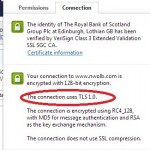 Insecure TLS 1.0 being used. These guys are still using a 1.0 TLS system that has been shown to be able to compromise over 7 years ago.
So, next time you visit any site with a Key. Look at its properties. Most of the Finance community have not implemented the TLS 1.2 which is secure. Google has taken notice. So, pat on the back for their technical crew.
Have a nice day…….
http://www.theregister.co.uk/2011/09/19/beast_exploits_paypal_ssl/
Well, here we are again.
So you are login into the banks or Credit card. You made sure that you have the Key in the browser and you think you are safe?
Well, unfortunately, you are not. As most websites including Gmail, Cahoot, Tesco etc use the version 1.0 SSL.
http://www.theregister.co.uk/2011/09/19/beast_exploits_paypal_ssl/
Trouble is this has been broken. So, you say oh dear. they will send out a fix. Well, the Fix has been out since 2006. But, the websites are somewhat in a chicken and egg problem.
As the normal browser including IE, Chrome, FF etc are set at version 1.0. Although most can use 1.2 which is the most secure. If they did force you to use this level then quite a few of the commercial sites would refuse to work. :o( and of course the site would lose web traffic.
So, they decided to leave it. Now, of course, it is going to come and bite them. As they have left open a way for an attacker to high jacking the session. Trouble is, you will not know.
As you will turn up to the right website and be unaware of anything being wrong. You will see the lock in the browser and to the normal person. Everything would be fine.
So, my suggestion is to convince Google and other Search engines to rate the Websites positions by what SSL level they are using. So, the safe ones that use 1.2 are the ones that don’t.
Personally, I think you would then find a lot of websites migrating to the secure version. Which, then would make the site more secure the default standard. A quick tweak to the browser security settings and everyone would be using 1.2 in a short space of time. Then, the hackers would have to crack the 1.2. Which is going to be a lot more difficult.
The search engines then get the credit for providing a more secure internet. The banks have a very little excuse. They should have completed this upgrade many moons ago.
Well, that’s my point of view. What’s yours?
Thanks for reading.
David Vincent.

|
|

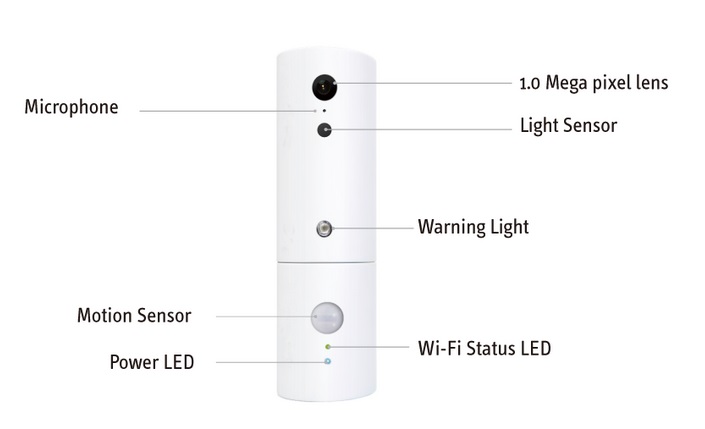









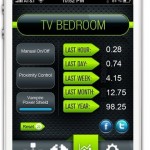








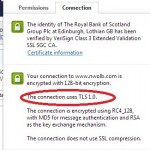

What you have to say.