Hello Again,
We have been looking into how to make 30%+60% savings on your Gas bill. By automating some more of the mundane things that go unnoticed month after month.
One of which was the TADO 2 review. But, since then. I have found another bit of kit that will allow you to control the whole house environment without costing the earth to make it happen.
Whilst, we are all for Renewables in this house. You can’t keep spending thousands without having some payback.
However, these devices are in the £9-19 each. Which, I think should be within everybody’s pocket who has either a flat or house.
Well most houses/flats in the UK have water based heating systems with the thermostat house in the hall and TRV’s on the radiator. However, just like in the TADO V2 review. Things have moved on.
These little chaps are able to adapt more to the way that the room is used by day and time.
For example. Most people have TRV are set to a static position. Bedrooms are in 17-18ºC and the front room is set at 22-24º depending on how old you are.
What these devices allow you to do is set up the room for different heat requirements depending on what time the day or week it is.
For example, in the morning when you are in the Dining room/Kitchen. The front room is set to 17º and when it gets to say 5 pm they then adjust to the 22ºC temperature. So, when the heating turns on they increase the heat in that room.
Thus saving gas by not heating rooms that are not being used. Zone heating without all the fuss of re-doing all of the pipes.
What’s more, these can be fitted by anyone. As you don’t need to drain the system. All that is required is that the old TRV is opened up. Then, to untwist the chrome ring under to remove the static TRV.
Pull out the battery tag from the new device and enter the Year, by moving the disc on the front left or right then pressing once to store. Then, move on to the Month and Date. Progress on the hour and minutes using the same method. It then prompts you to place it in position. So, carefully screw in the device and once firm then press the disc button again to complete.
The device will then close the valve and then open it fully a couple of times. So, it can work out how much valve movement there is.
Then, you can progress to programming, which type of scheme you wish to use. Again, using the disc to choose from either each per 7 days being different, 5 Working and 2 days Weekends or all the same for all 7 days.
It defaults to 00:00 at 17.0C, from 0600 to 0900 at 21’C and then drops from 0900 to 17:00 to 17’C again. Then, at 17:00 to 23:00 backup to 21’C and then finally from 23:00 to 00:00 goes to 17’C.
All of these timings and temperatures can be change to your household routine.
For those who like to sit in another room and change the thermostats remotely.
It’s the same in installation as the above. But, this model is Bluetooth enabled. Using an App on your phone. You can pair each of the devices via Bluetooth throughout the house to your phone and change
the schedules remotely. Even, in a different part of the house. Time to get your own back on the TV remote!
You can obtain the App from here If, you, have more radiators in a room. You can even have two or three valves control by room. Or, you can change them individually.
Hours of fun over Xmas and you even save money. What more do you need? For those that can’t remember to put the clock forward and back. You can set this to do it automatically.
The non-Bluetooth devices come in at £9.95 each and the Bluetooth version is £19.95 each.
But, it does stop you having to move into the room to adjust them.
We’ve been pleasantly surprised in the way we have been able to manage the heating system room by room. Rather than allowing the TRV just to adjust the overall house temperature.
Yes, there are other systems out there that stitch the whole system together. But, they are expensive compared to these devices that do the same task. Well, that’s my point of view. What’s yours?
Until next time.






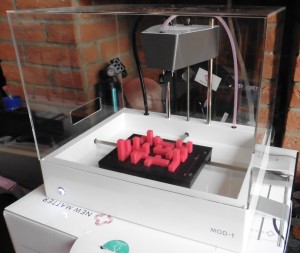



What you have to say.