Well Hello again,
We have received the long awaited MOD-t 3D printer yesterday from the USA care of DHL.
Well, I have to first congratulate the box designers in their overall design. The whole package has the Apple look and feels to it.
Everything is packed well and survived its long trip without any breakages or movement of elements inside the box.
New Matter MOD-t 3D Printer.
As you can see the overall size is not huge. But, in reality, would you want an industrial-size 3D printer in your living room? Perhaps, not.
As we have come from the AutoDesk™ camp from many years ago. We should be able to produce some designs to test out this 3D printer.
Setup is reasonably easy once you have carefully removed the packaging from the printer. Then, the next instruction is to go to an HTTP address and download the software element. This in effect is a step by step installation program.
Once the software has been downloaded the next stage is to install it onto your system. Once, you have completed this. It asks you to plug in the USB lead into the device and Windows then recognises it. This then allows the software to download the current firmware for the MOD-t. Once, that is completed they then progress on to the loading the filament and then finally connecting to the WiFi in the home by asking you for the Password key.
MOD-t 3D Printing Models.
All went smoothly until we got to connecting to the wireless.  Despite me checking the key-code twice. It wasn’t going to connect. I referred to the MOD-t support site. Which suggested turning off the MOD-t and disconnecting the USB after? Anyway, once I waited the 5 minutes. As instructed and then turn it on again the printer connected to the WiFi with no problem. I do remember some email from them. When they were still rolling out in the USA there were issues reported. However, the system once connected hasn’t caused any issues since. It has been turned off and moved on several occasions. Well, the next thing is trying a 3D print. As you can see I went for the old 3D puzzle. I’m still scratching my head on how to put it together. But, the end result is very impressive based on the cost of the device.
Despite me checking the key-code twice. It wasn’t going to connect. I referred to the MOD-t support site. Which suggested turning off the MOD-t and disconnecting the USB after? Anyway, once I waited the 5 minutes. As instructed and then turn it on again the printer connected to the WiFi with no problem. I do remember some email from them. When they were still rolling out in the USA there were issues reported. However, the system once connected hasn’t caused any issues since. It has been turned off and moved on several occasions. Well, the next thing is trying a 3D print. As you can see I went for the old 3D puzzle. I’m still scratching my head on how to put it together. But, the end result is very impressive based on the cost of the device.
We throw an AutoDesk™ Fan at it and well. Either, the model isn’t up to scratch or it was a failed attempted? It looked OK in the preview picture. Anyway, we will have to play around with it more to find out itn’s strengths and weaknesses.
A 1Kg filament roll comes in at £21.50 excluding shipping from the local EU supplier. So, the running costs shouldn’t be too harsh to the Tagware 3D fund.
Once, we have had more time with it. We will post an update.
Until then.
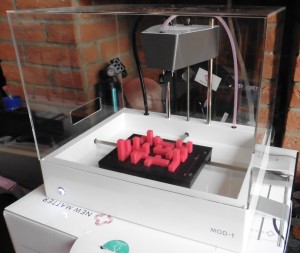

What you have to say.